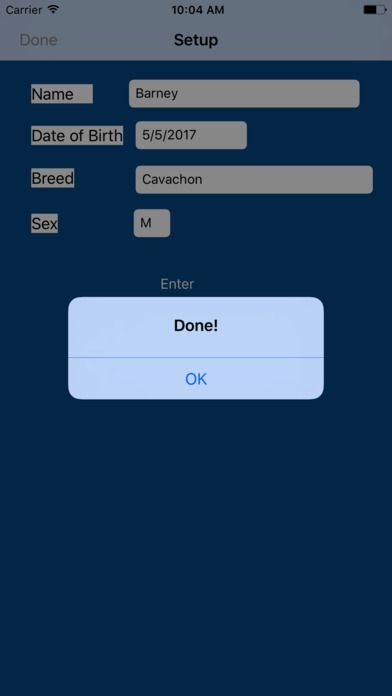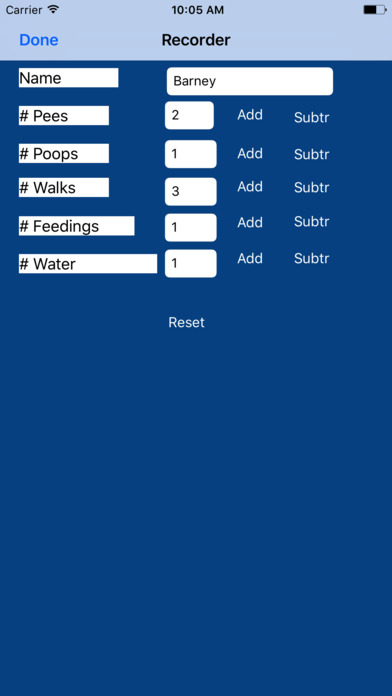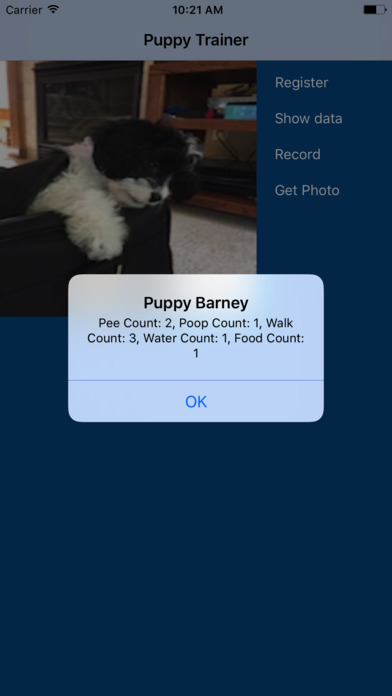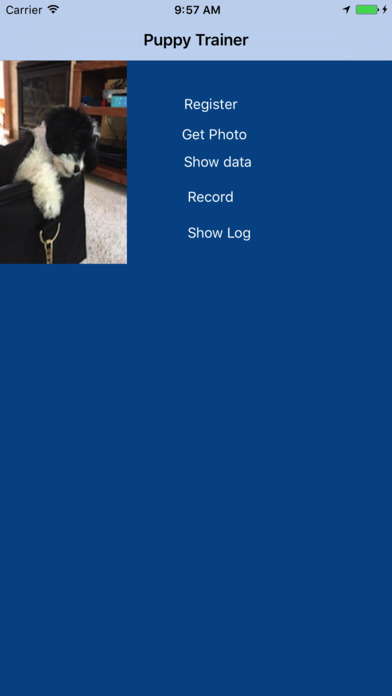
Puppy Trainer - Recorder app for iPhone and iPad
Developer: Summit Point Software, LLC
First release : 26 Jul 2017
App size: 1.03 Mb
Puppy Trainer is an essential app for every owner of a new puppy (or kittie). As puppy is growing up, the best practices suggest keeping track on a daily basis of the number of times that he/she pees, poops, has a walk, eats food, and drinks water. Puppy Trainer does all of that simply by clicking on buttons to tally each of these important counts.
Features:
- record data for multiple pets.
- add a photo of your puppy by taking a picture or from your photo library.
- record your puppys name, date of birth, sex, breed, and owner information.
- record the number and time of each of his pees, poops, walks, meals, and water.
- show the information and times as a summary.
- reset all of the counters at the end of the day.
- show a time-stamped log of all of the counters.
For news of this and our other apps, please see our blog: www.summitpointsoftware.com/blog.html.
Start by hitting the + button. On the next screen enter the bio information for your pet. Hit "Done." Hit the "Write" symbol. Start entering the various counters by clicking on the "Add" and "Subtr" buttons on the next screen. You can set the date from the Date Picker. When you are finished entering data, hit "Done" on the navigation bar. To see the recorded data, hit "Display." To add a photo, hit the "Camera" symbol and then choose from taking a picture ("Camera" symbol) or selecting one from your photo library ("Play" symbol). To see the time-stamped log, hit the "Log" button. Counters can be reset by hitting the "Edit" button on the Recorder screen. Note: you must select the puppy for which you want to enter data by clicking on the appropriate row in the Puppy Trainer screen.